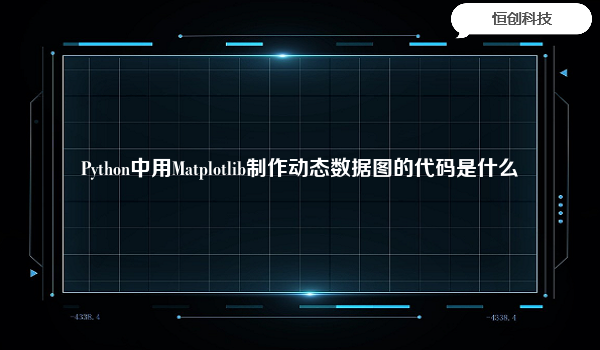
Matplotlib
效果图如下
主要使用matplotlib.animation.FuncAnimation,上核心代码,
# 定义静态绘图函数
def draw_barchart(year):
dff = df[df['year'].eq(year)].sort_values(by='value',
ascending=True).tail(10)
ax.clear()
ax.barh(dff['name'],
dff['value'],
color=[colors[group_lk[x]] for x in dff['name']])
dx = dff['value'].max() / 200
for i, (value, name) in enumerate(zip(dff['value'], dff['name'])):
ax.text(value - dx,
i,
name,
size=14,
weight=600,
ha='right',
va='bottom')
ax.text(value - dx,
i - .25,
group_lk[name],
size=10,
color='#444444',
ha='right',
va='baseline')
ax.text(value + dx,
i,
f'{value:,.0f}',
size=14,
ha='left',
va='center')
# 注释文本
ax.text(1,
0.4,
year,
transform=ax.transAxes,
color='#777777',
size=46,
ha='right',
weight=800)
ax.text(0,
1.06,
'单位 (每1000)',
transform=ax.transAxes,
size=12,
color='#777777')
ax.xaxis.set_major_formatter(ticker.StrMethodFormatter('{x:,.0f}'))
ax.xaxis.set_ticks_position('top')
ax.tick_params(axis='x', colors='#777777', labelsize=12)
ax.set_yticks([])
ax.margins(0, 0.01)
ax.grid(which='major', axis='x', linestyle='-')
ax.set_axisbelow(True)
ax.text(0,
1.12,
'1500~2018年世界人口最多城市',
transform=ax.transAxes,
size=24,
weight=600,
ha='left')
plt.box(False)
# 调用matplotlib.animation.FuncAnimation让静态图动起来
animator = animation.FuncAnimation(fig,
draw_barchart,
frames=range(1968, 2019))
# Jupyter Notebook里展示动图animation
HTML(animator.to_jshtml())
在绘图数据部分改自己的数据既可为所欲为的使用了~
Seaborn
效果图如下
代码
import matplotlib.pyplot as plt
from matplotlib.animation import FuncAnimation
import seaborn as sns
import numpy as np
import palettable
def get_data(i=0):
x, y = np.random.normal(loc=i, scale=3, size=(2, 260))
return x, y
x, y = get_data()
g = sns.JointGrid(x=x, y=y, size=4)
g.fig.set_size_inches(10, 8)
lim = (-10, 10)
def prep_axes(g, xlim, ylim):
g.ax_joint.clear()
g.ax_joint.set_xlim(xlim)
g.ax_joint.set_ylim(ylim)
g.ax_marg_x.clear()
g.ax_marg_x.set_xlim(xlim)
g.ax_marg_y.clear()
g.ax_marg_y.set_ylim(ylim)
plt.setp(g.ax_marg_x.get_xticklabels(), visible=False)
plt.setp(g.ax_marg_y.get_yticklabels(), visible=False)
plt.setp(g.ax_marg_x.yaxis.get_majorticklines(), visible=False)
plt.setp(g.ax_marg_x.yaxis.get_minorticklines(), visible=False)
plt.setp(g.ax_marg_y.xaxis.get_majorticklines(), visible=False)
plt.setp(g.ax_marg_y.xaxis.get_minorticklines(), visible=False)
plt.setp(g.ax_marg_x.get_yticklabels(), visible=False)
plt.setp(g.ax_marg_y.get_xticklabels(), visible=False)
def animate(i):
g.x, g.y = get_data(i)
prep_axes(g, lim, lim)
g.plot_joint(sns.kdeplot,
cmap='Paired')
g.plot_marginals(sns.kdeplot, color='blue', shade=True)
frames = np.sin(np.linspace(0, 2 * np.pi, 17)) * 5
ani = matplotlib.animation.FuncAnimation(g.fig,
animate,
frames=frames,
repeat=True)
HTML(ani.to_jshtml())
和Matplotlib代码类似,不过多解释。
以上就是关于“Python中用Matplotlib制作动态数据图的代码是什么”的介绍了,感谢各位的阅读,如果大家想要了解更多相关的内容,欢迎关注恒创科技,小编每天都会为大家更新不同的知识。






.png)

.png)

