PHP调试配置步骤如下:
1.在谷歌浏览器扩展工具中添加Xdebug helper
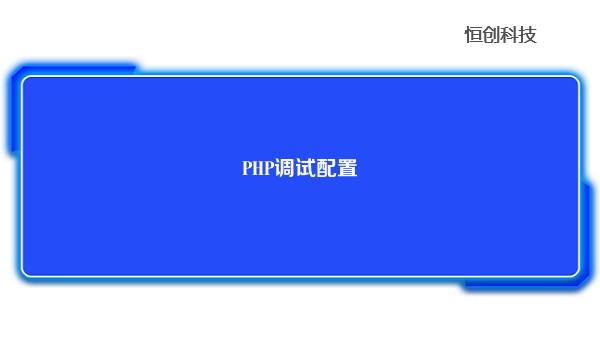
2.在PHPStorm配置debug,把debug port 改成9010,
这里的9010是要和PHP配置文件php.ini配置的xdebug.remote_port的值保持一致
php.ini配置的xdebug如下:
[xdebug]
zend_extension="D:\php-5.6.5\ext\php_xdebug-2.2.7-5.6-vc11-x86_64.dll"
xdebug.remote_enable = On
xdebug.remote_handler = dbgp
xdebug.remote_host= localhost
xdebug.remote_port = 9010
xdebug.idekey = PHPSTORM
3.在action设置断点,在浏览器和phpstorm开启调试模式
OK 了






.png)

.png)

