1 <!doctype html>
2 <html lang="en">
3 <head>
4 <meta charset="UTF-8">
5 <meta name="viewport"
6 content="width=device-width, user-scalable=no, initial-scale=1.0, maximum-scale=1.0, minimum-scale=1.0">
7 <meta http-equiv="X-UA-Compatible" content="ie=edge">
8 <title>08探索JS中的函数秘密</title>
9 </head>
10 <body>
11 <!--
12 1 普通使用方法
13 对象的方法中 this 指向该对象,对象方法中的函数中的 this 指向 window 对象。
14 对象方法中使用箭头函数时 this 指向父级作用域对象。
15 2 对象方法中使用事件监听函数
16 对象方法中事件监听使用箭头函数时 this 指向父级作用域对象。
17 对象方法中事件监听不使用箭头函数时 this 指向的是事件监听对象。
18 -->
19
20 <!--8.10 回调函数-->
21 <!--<button id="bt">点我</button>-->
22
23 <!--8.14.2 this在监听事件中的使用1-3-->
24 <!--<button>百度</button>-->
25
26 <!--8.14.3 this在监听事件中的使用-多个监听事件-->
27 <!--<button>百度</button>-->
28 <!--<button>新浪</button>-->
29
30 <!--8.16.4 bind和监听绑定事件一起使用-->
31 <!--<button>点我</button>-->
32
33 <script>
34 // 函数是对象,是一种引用类型
35
36 /*8.1 函数声明的多种方式*/
37 /*8.1.1 function直接定义的函数*/
38 // function name(a, b) {
39 // console.log(a + b);
40 // }
41 // name(5, 3); // 8
42
43 /*8.1.2 匿名函数赋值的方式定义的函数*/
44 // let result = function (a, b) {
45 // console.log(a + b);
46 // };
47 // result(5, 3); // 8
48
49 /*8.2 全局函数定义*/
50 /*8.2.1 function直接定义的函数会放到window中*/
51 // function baidu() {
52 // console.log("baidu.com");
53 // }
54 // window.baidu(); // baidu.com
55
56 /*8.2.2 匿名函数赋值的方式定义的函数不会放到window中*/
57 // let show = function sina() {
58 // console.log("sina.com");
59 // }
60 // show(); // sina.com
61 // window.show(); // 报错
62
63 /*8.3 匿名函数与函数提升*/
64 /*8.3.1 function直接定义的函数有变量提升的特性*/
65 // name(5, 3); // 8
66 // function name(a, b) {
67 // console.log(a + b);
68 // }
69
70 /*8.3.2 匿名函数赋值的方式定义的函数没有变量提升的特性*/
71 // result(5, 3); //报错
72 // let result = function (a, b) {
73 // console.log(a + b);
74 // };
75
76 /*8.3.3 函数是对象,是一种引用类型*/
77 // let result = function (a, b) {
78 // console.log(a + b);
79 // };
80 // console.log(result instanceof Object); // true
81 // let name = result;
82 // name(3,5); // 8
83
84 /*8.4 立即执行函数与块作用域解决冲突*/
85 /*8.4.1 立即执行函数*/
86 // 立即执行函数不需要调用,直接执行
87 // (function(){
88 // console.log("hello world!");
89 // })(); // hello world!
90
91 /*8.4.2 立即执行函数的作用域*/
92 // 立即执行函数中的函数由于作用域的原因不属于全局作用域
93 // (function(){
94 // function baidu(){
95 // console.log("baidu.com")
96 // }
97 // function sina(){
98 // console.log("sina.com");
99 // }
100 // })();
101 // // 由于作用域的原因无法调用下面的函数
102 // baidu();
103
104 /*8.4.3 提升立即执行函数中的函数作用域到全局*/
105 // (function(window){
106 // function baidu(){
107 // console.log("baidu.com")
108 // }
109 // function sina(){
110 // console.log("sina.com");
111 // }
112 // window.lc = {baidu, sina};
113 // })(window);
114 // lc.baidu(); // baidu.com
115 // lc.sina(); // sina.com
116
117 /*8.4.4 使用let块级作用域的特性限制函数的作用域*/
118 // {
119 // let baidu = function () {
120 // console.log("baidu.com")
121 // };
122 // let sina = function () {
123 // console.log("sina.com");
124 // };
125 // window.lc = {baidu, sina};
126 // }
127 // lc.baidu(); // baidu.com
128 // lc.sina(); // sina.com
129
130 /*8.5 形参与实参*/
131 // (a, b)是形参
132 // let sum = function(a, b) {
133 // return a + b;
134 // };
135 // // (1, 2)是实参,实参数量和形参数量相对应
136 // console.log(sum(1, 2)); // 3
137
138 /*补充:
139 当形参数量大于实参数量时,多出的形参为undefined。
140 当实参数量大于形参数量时,多出的实参不被使用。
141 */
142
143 /*8.6 默认参数的使用*/
144 // let avg = function (total, year = 12) {
145 // return Math.round(total / year);
146 // }
147 // console.log(avg(1000,2)); // 500
148 // console.log(avg(1000)); // 83
149
150 /*8.7 函数参数与arguments*/
151 /*8.7.1 函数参数*/
152 // let name = function (a) {
153 // a[3] = 100;
154 // return a;
155 // };
156 // let web = [1,2,3];
157 // console.log(name(web)); // (4)[1, 2, 3, 100]
158 // console.log(web); // (4)[1, 2, 3, 100]
159
160 // let exec = function (a) {
161 // return a <= 3;
162 // }
163 // let arr = [1,2,3,4,5,6].filter(exec);
164 // console.log(arr); // (3)[1, 2, 3]
165
166 /*8.7.2 arguments*/
167 // 基本语法
168 // let sum = function () {
169 // // 6 Arguments(6)[1, 2, 3, 4, 5, 6, callee: ƒ, Symbol(Symbol.iterator): ƒ]
170 // console.log(arguments.length,arguments);
171 // }
172 // sum(1,2,3,4,5,6);
173
174 // 求和运算
175 // let sum = function () {
176 // let total = 0;
177 // for (let i = 0; i < arguments.length; i++) {
178 // total += arguments[i];
179 // }
180 // return total;
181 // };
182 // console.log(sum(1,2,3,4,5,6)); // 21
183
184 // let sum = function (...args) {
185 // return args.reduce((a,b) => a + b);
186 // };
187 // console.log(sum(1,2,3,4,5,6,7)); // 28
188
189 /*8.8 箭头函数使用语法*/
190 // 递归函数、构造函数、事件处理不方便使用箭头函数,主要考虑到作用域和this关键字的问题。
191 // 匿名赋值函数声明
192 // let name = function () {
193 // return 1 + 2;
194 // };
195 // console.log(name()); // 3
196 // 改写为箭头函数
197 // let name = () => {
198 // return 1 + 2;
199 // };
200 // console.log(name()); // 3
201
202 /*8.9 使用函数完成递归算法*/
203 // let factorial = function (num) {
204 // if (num===1){
205 // return 1;
206 // }
207 // return num * factorial(num - 1);
208 // /*
209 // 阶乘调用顺序:
210 // return 3* factorial(3 -1);
211 // return 2* factorial(2 -1);
212 // return 1;
213 //
214 // return 3* 2* 1;
215 // return 2* 1;
216 // return 1;
217 // */
218 // }
219 // console.log(factorial(3)); // 6
220
221 /*8.10 回调函数*/
222 // 在某个时刻被其他函数调用的函数称为回调函数,比如处理键盘、鼠标事件的函数。
223 // document.getElementById("bt").addEventListener("click", function() {
224 // alert(this.innerHTML);
225 // });
226
227 /*8.11 展开语法(点语法)正确使用方式*/
228 /*8.11.1 放*/
229 // let name = [1,2,3];
230 // let [a,b,c] = [...name];
231 // console.log(a,b,c); // 1 2 3
232
233 /*8.11.2 收*/
234 // let [a, ...name] = [1,2,3,4];
235 // console.log(a, name); // 1 (3)[2, 3, 4]
236
237 /*8.12 函数中this的使用*/
238 // let obj = {
239 // site: "百度",
240 // show: function() {
241 // return this.site;
242 // }
243 // };
244 // console.log(obj.show()); // 百度
245
246 // 全局中的this
247 // console.log(window === this); // true
248
249 // this表示当前对象的引用
250 // let obj = {
251 // site: "百度",
252 // show: function() {
253 // // 函数为对象的方法时 this 指向该对象
254 // console.log(this); // 对象方法中的 this 指向的为当前对象 obj。{site: '百度', show: ƒ}
255 // function render() {
256 // console.log(this); // 函数中的 this 指向的为 window 对象。Window{...}
257 // }
258 // render();
259 // }
260 // };
261 // obj.show();
262
263 /*8.13 通过常量改变this指针*/
264 /*8.13.1 示例1*/
265 // let lesson = {
266 // site: "百度",
267 // list: ["js", "css", "html"],
268 // show: function () {
269 // // 将当前对象 lesson 赋值给名为 self 的常量
270 // const self = this;
271 // return this.list.map(function (value) {
272 // // 该函数中调用的 this 是 window 对象,通过向上找 self 调用当前对象 lesson。
273 // return `${self.site}-${value}`;
274 // });
275 // },
276 // };
277 // console.log(lesson.show()); // (3)['百度-js', '百度-css', '百度-html']
278
279 /*8.13.2 示例2*/
280 // let lesson = {
281 // site: "百度",
282 // list: ["js", "css", "html"],
283 // show: function () {
284 // return this.list.map(function (value) {
285 // return `${this.site}-${value}`;
286 // },this); // 将当前 lesson 对象带入到 map 函数中,有些函数有该参数,有些函数没有该参数
287 // },
288 // };
289 // console.log(lesson.show()); // (3)['百度-js', '百度-css', '百度-html']
290
291 /*8.14 箭头函数带来的this变化实例*/
292 /*8.14.1 普通示例*/
293 // let lesson = {
294 // site: "百度",
295 // list: ["js", "css", "html"],
296 // show: function () {
297 // return this.list.map((value) => { // 使用箭头函数时找父级的this,即lesson对象。
298 // return `${this.site}-${value}`;
299 // });
300 // },
301 // };
302 // console.log(lesson.show()); // (3)['百度-js', '百度-css', '百度-html']
303
304 /*8.14.2 this在监听事件中的使用1*/
305 // let web = {
306 // site: "baidu.com",
307 // bind: function() {
308 // const button = document.querySelector("button");
309 // console.log(button); // <button>百度</button>
310 // button.addEventListener("click", function() { // button.onclick=function(){}; 既对象的方法,所以this表示当前button对象
311 // console.log(this); // <button>百度</button>
312 // });
313 // },
314 // };
315 // web.bind();
316
317 /*8.14.2 this在监听事件中的使用2*/
318 // let web = {
319 // site: "baidu.com",
320 // bind: function() {
321 // const button = document.querySelector("button");
322 // console.log(button); // <button>百度</button>
323 // button.addEventListener("click", () => { // 使用箭头函数时找父级的this,即web对象。
324 // console.log(this); // {site: 'baidu.com', bind: ƒ}
325 // });
326 // },
327 // };
328 // web.bind();
329
330 /*8.14.2 this在监听事件中的使用3*/
331 // 综合this在监听事件中的使用1-2
332 // let web = {
333 // site: "baidu.com",
334 // bind: function() {
335 // const button = document.querySelector("button");
336 // console.log(button); // <button>百度</button>
337 // button.addEventListener("click", (event) => { // event参数对应实验1,箭头函数对应实验2。
338 // console.log(this); // {site: 'baidu.com', bind: ƒ}
339 // console.log(event.target); // <button>百度</button>
340 // console.log(this.site + event.target.innerHTML); // baidu.com百度
341 // });
342 // },
343 // };
344 // web.bind();
345
346 /*8.14.3 this在监听事件中的使用-多个监听事件*/
347 // 示例1
348 // let web = {
349 // site: "站点",
350 // bind: function() {
351 // const buttons = document.querySelectorAll("button");
352 // buttons.forEach((elem) => {
353 // elem.addEventListener("click", (event) => {
354 // console.log(this.site + event.target.innerHTML); // 站点百度 站点新浪
355 // });
356 // });
357 // },
358 // };
359 // web.bind();
360
361 // 示例2
362 // let web = {
363 // site: "站点",
364 // bind: function() {
365 // const buttons = document.querySelectorAll("button");
366 // const self = this;
367 // buttons.forEach(function (elem) {
368 // elem.addEventListener("click", function () {
369 // console.log(self.site + this.innerHTML); // 站点百度 站点新浪
370 // });
371 // });
372 // },
373 // };
374 // web.bind();
375
376 /*8.15 构造函数*/
377 /*8.15.1 默认返回值的构造函数*/
378 // let user = function (name) {
379 // // this 默认是空的
380 // this.name = name;
381 // };
382 // let lisi = new user("李四");
383 // console.log(lisi); // user{name: '李四'}
384
385 /*8.15.2 指定返回值的构造函数*/
386 // let user = function (name) {
387 // // this 默认是空的
388 // this.name = name;
389 // return {age: 14};
390 // };
391 // let lisi = new user("李四");
392 // console.log(lisi); // {age: 14}
393
394 /*8.15.3 改变this的内容*/
395 // let lisi = {
396 // name: "李四",
397 // };
398 // let user = function (name) {
399 // this.name = name;
400 // }
401 // let web = {url: "baidu.com"};
402 // user.call(web, "搜索引擎");
403 // console.log(web); // {url: 'baidu.com', name: '搜索引擎'}
404
405 /*8.16 call、apply、bind的区别*/
406 /*8.16.1 call、apply、bind的基本用法*/
407 // let lisi = {
408 // name: "李四",
409 // };
410 // let user = function (web, url) {
411 // console.log(web + url + this.name);
412 // }
413 // // 立刻执行
414 // user.call(lisi, "百度", "baidu.com"); // 百度baidu.com李四
415 // user.apply(lisi, ["新浪", "sina.com"]); // 新浪sina.com李四
416 // // bind不立刻执行,而是生成一个新的函数;可以在绑定的时候传参,也可以在调用的时候传参
417 // user.bind(lisi, "优酷","youku.com")(); // 优酷youku.com李四
418
419 /*8.16.2 bind生成一个新的函数*/
420 // 普通函数
421 // let a = function () {};
422 // let b = a;
423 // console.log(a===b); // true
424
425 // bind函数
426 // let a = function () {};
427 // let b = a.bind();
428 // console.log(a===b); // false
429
430 /*8.16.3 bind在绑定的时候传参,也可以在调用的时候传参*/
431 // let sum = function (a, b) {
432 // console.log(a, b);
433 // return this.f + a + b;
434 // };
435 // // 在绑定的时候传参
436 // let func = sum.bind({f:1},2,3);
437 // console.log(func()); // 2 3 6
438 // // 在调用的时候传参
439 // let func1 = sum.bind({f:4},5);
440 // console.log(func1(6,7)); // 5 6 15
441
442 /*8.16.4 bind和监听绑定事件一起使用*/
443 // document.querySelector('button').addEventListener('click', function() {
444 // console.log(this); // {message: '欢迎!'}
445 // alert(this.message); // 欢迎!
446 // }.bind({message: "欢迎!"}));
447
448 </script>
449 </body>
450
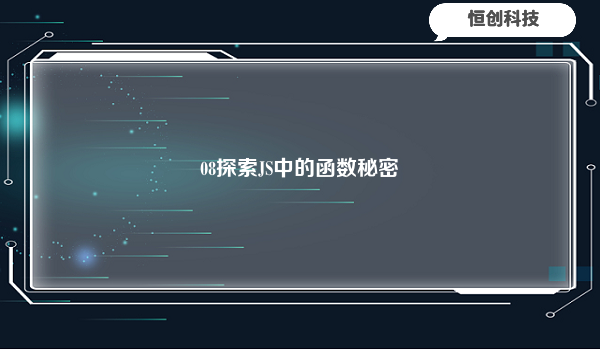






.png)

.png)

