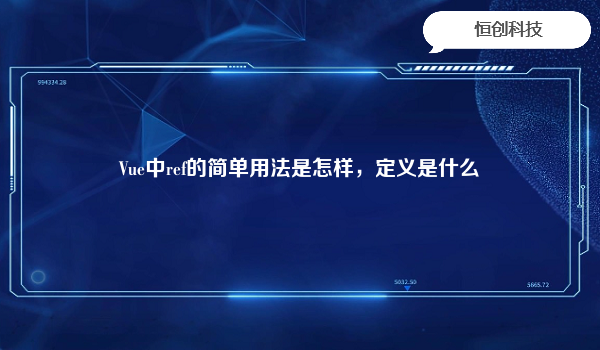
ref 定义:被用来给元素或子组件注册引用信息。引用信息会被注册在父组件上的$refs对象上。
如果是在普通的dom元素上使用,引用指向的就是dom元素;
如果用在子组件上,引用指向的就是组件实例。
举例:
组件1:
<template>
<div>
我是{
{name}}
</div>
</template>
<script>
export default {
name:'Cpn1',
data() {
return {
name:'组件1'
}
},
}
</script>
组件2:
<template>
<div>我是{
{name}}</div>
</template>
<script>
export default {
name:'Cpn2',
data() {
return {
name:'组件2'
}
},
}
</script>
App.vue
<template>
<div id="app">
<cpn-1 ref="c1"></cpn-1>
<cpn-2 ref="c2"></cpn-2>
<button @click="showDom">按钮</button>
<h2 ref="title">我是标题</h2>
<input type="text" ref="input" value="123">
</div>
</template>
<script>
import Cpn1 from "./components/Cpn1.vue";
import Cpn2 from "./components/Cpn2.vue";
export default {
components: {
Cpn1, Cpn2 },
name: "App",
methods: {
showDom() {
console.log(this.$refs.c1);
console.log(this.$refs.c2.$data.name);
console.log(this.$refs.title)
console.log(this.$refs.input.value)
// 获取一个真实的dom对象并修改值
var title=this.$refs.title;
title.innerText="helloWord"
},
},
};
</script>
执行上面的程序,点击页面上的《按钮》,效果如下:
同时看控制台:
可以看到当ref对象用在普通元素上时获取到的是普通DOM元素,当ref用在子组件上时,引用指向组件实例。
根据实际需要,可以通过ref给元素或者子组件注册引用信息,在需要用到的时候我们可以通过$refs获取真实的DOM元素或者组件实例进行我们想要的操作。
这篇关于“Vue中ref的简单用法是怎样,定义是什么”的文章就介绍到这了,更多相关的内容,欢迎关注恒创科技,小编将为大家输出更多高质量的实用文章!






.png)

.png)

