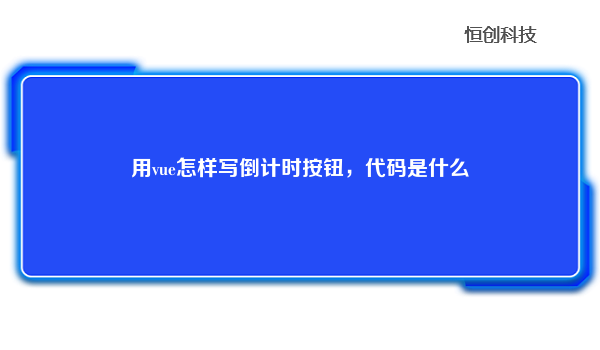
实现效果:
1.点击开始按钮启动计时
2.点击重置按钮计时恢复到00:00:00
3.点击暂停按钮暂停计时
Vue代码:
<template>
<div>
<div class="timeContainer">{{ time }}</div>
<a-button style="margin-right: 20px" type="primary" @click="start"
>开始</a-button
>
<a-button style="margin-right: 20px" type="primary" @click="reset"
>重置</a-button
>
<a-button type="primary" @click="end">暂停</a-button>
</div>
</template>
<script>
export default {
data() {
return {
flag: null,
hour: 0,
minute: 0,
second: 0,
time: "00:00:00",
};
},
methods: {
//开始计时
start() {
this.flag = setInterval(() => {
this.second = this.second + 1;
if (this.second >= 60) {
this.second = 0;
this.minute = this.minute + 1;
}
if (this.minute >= 60) {
this.minute = 0;
this.hour = this.hour + 1;
}
this.time =
this.complZero(this.hour) +
":" +
this.complZero(this.minute) +
":" +
this.complZero(this.second);
}, 1000);
},
//重新计时
reset() {
window.clearInterval(this.flag);
this.hour = 0;
this.minute = 0;
this.second = 0;
this.time = "00:00:00";
},
//暂停计时
end() {
this.flag = clearInterval(this.flag);
},
//补零
complZero(n) {
return n < 10 ? "0" + n : "" + n;
},
},
};
</script>
<style>
.timeContainer {
font-size: 40px;
margin-bottom: 10px;
}
</style>
到此这篇关于“用vue怎样写倒计时按钮,代码是什么”的文章就介绍到这了,更多相关用vue怎样写倒计时按钮,代码是什么内容,欢迎关注恒创科技技术资讯频道,小编将为大家输出更多高质量的实用文章!






.png)

.png)

