首先在系统中加入弹窗所依赖的样式类。
定义样式
/* 图片预览弹出层 */
.picmodal {
display: none;
/* Hidden by default */
position: fixed;
/* Stay in place */
z-index: 1;
/* Sit on top */
padding-top: 100px;
/* Location of the box */
left: 0;
top: 0;
width: 100%;
/* Full width */
height: 100%;
/* Full height */
overflow: auto;
/* Enable scroll if needed */
background-color: rgb(0, 0, 0);
/* Fallback color */
background-color: rgba(0, 0, 0, 0.9);
/* Black w/ opacity */
}
/* 图片 */
.picmodal-content {
margin: auto;
display: block;
width: 80%;
max-width: 700px;
}
/* 文本内容 */
#caption {
margin: auto;
display: block;
width: 80%;
max-width: 700px;
text-align: center;
color: #ccc;
padding: 10px 0;
height: 150px;
}
/* 添加动画 */
.picmodal-content,
#caption {
-webkit-animation-name: zoom;
-webkit-animation-duration: 0.6s;
animation-name: zoom;
animation-duration: 0.6s;
}
@-webkit-keyframes zoom {
from {
-webkit-transform: scale(0)
}
to {
-webkit-transform: scale(1)
}
}
@keyframes zoom {
from {
transform: scale(0)
}
to {
transform: scale(1)
}
}
/* 关闭按钮 */
.picmodal-close {
position: absolute;
top: 15px;
right: 35px;
color: #f1f1f1;
font-size: 40px;
font-weight: bold;
transition: 0.3s;
}
.picmodal-close:hover,
.picmodal-close:focus {
color: #bbb;
text-decoration: none;
cursor: pointer;
}
/* 小屏幕中图片宽度为 100% */
@media only screen and (max-width: 700px) {
.picmodal-content {
width: 100%;
}
}可以将以下方法定义到全局脚本中,调用picPreview方法传入图片地址即可。
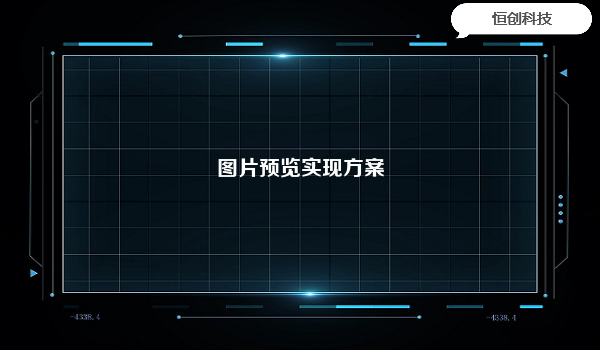
function picPreview(picUrl) {
// 动态创建预览dom元素
var picModal = document.createElement('div');
picModal.setAttribute('id', 'picModal');
picModal.setAttribute('class', 'picmodal');
picModal.innerHTML = `
<span class="picmodal-close">×</span>
<img id="picModalImg" class="picmodal-content">`;
document.body.appendChild(picModal);
// 显示预览
var modalImg = document.getElementById("picModalImg");
modalImg.src = picUrl;
picModal.style.display = "block";
// 关闭预览
var span = document.getElementsByClassName("picmodal-close")[0];
span.onclick = function () {
picModal.remove();
}
}调用如下:
// 使用
var picUrl = '/news/upload/ueditor/image/202209/zakas3nchio.jpg
picPreview(picUrl)





.png)

.png)

