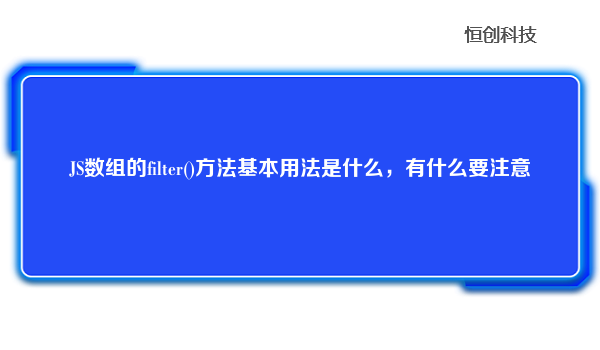
1、定义
filter()创建一个新的数组,新数组中的元素是通过检查指定数组中符合条件的所有元素。
2、语法
array.filter(function(currentValue,index,arr), thisValue);
3、参数说明
返回
4、用法
filter() 方法用于把Array中的某些元素过滤掉,然后返回剩下的未被过滤掉的元素。
5、注意事项
1、filter() 不会对空数组进行检测;
2、filter() 不会改变原始数组。
6、使用实例
1.返回数组array中所有元素都大于等于14的元素、返回等于14、返回大于某个值和小于某个值的元素的元素。
const array = [14, 17, 18, 32, 33, 16, 40]; const newArr = array.filter(num => num > 14) console.log(newArr);//打印 [17,18,32,33,16,40] // 查找某个值------------------------- const array = [14, 17, 18, 32, 33, 16, 40]; const newArr = array.filter(num => num == 14) console.log(newArr);//打印 [14] //返回大于某个值和小于某个值的元素 const array = [14, 17, 18, 32, 33, 16, 40]; const newArr = array.filter(num => num > 14 && num < 33) console.log(newArr);//打印 [17, 18, 32, 16]
2.数组去重操作:对数组array中所有相同的元素进行去重复操作。
const array = [2, 2, 'a', 'a', true, true, 15, 17]
const newArr = array.filter((item, i, arr) => {
return arr.indexOf(item) === i
})
console.log(newArr);//打印 [2, 'a', true, 15, 17]
//-------------------------------------------------------------------------
const array = [1, 2, 3, 4, 5, 6, 7, 8, 9, 4, 5, 6, 7, 9,]
const newArr = array.filter((item, i, arr) => {
return arr.indexOf(item) === i
})
console.log(newArr);// 打印 [1, 2, 3, 4, 5, 6, 7, 8, 9]
3、数组中保留奇数或者偶数。
//保留偶数----------------------------------------
const array = [1, 2, 3, 4, 5, 6, 7, 8, 9, 10]
const newArr = array.filter((item, i, arr) => {
return item % 2 === 0
})
console.log(newArr);// 打印 [2, 4, 6, 8, 10]
//保留奇数----------------------------------------
const array = [1, 2, 3, 4, 5, 6, 7, 8, 9, 10]
const newArr = array.filter((item, i, arr) => {
return item % 2 !== 0
})
console.log(newArr);// 打印 [1, 3, 5, 7, 9]
4、去掉数组中的假值,比如:空字符串、undefined、null、0、false。
const array = [
{ id: 3 },
{ id: 4 },
{ id: null },
{ id: undefined },
{ id: '' },
{ id: 0 },
{ id: false }
]
const newArr = array.filter(({ id }) => id)
console.log(newArr);// 打印 [{ "id": 3 },{ "id": 4 }]
//-------------------------------------------------------------------
const array = [undefined, null, 3, 5, 'a', false, 0]
const newArr = array.filter(item => item)
console.log(newArr);// 打印 [3, 5, 'a']
5、把对象数组array中的某个属性值取出来存到数组newArr中。
const array = [
{ name: "a", type: "letter" },
{ name: '1', type: "digital" },
{ name: 'c', type: "letter" },
{ name: '2', type: "digital" },
];
const newArr = array.filter((item, i, arr) => {
return item.type === "letter"
})
console.log(newArr);
// 打印 [{ "name": "a", "type": "letter" }, { "name": "c", "type":"letter" }]
6、filter结合find方法,实现两个数组的补集的解决方法,oldArr的元素newArr中都有,在newArr中去掉所有的oldArr。
find() 方法返回数组中满足提供的测试函数的第一个元素的值。这里有四个元素,那么就会返回两个数组元素相等的值,这里取反就返回不相等的值, 不取反的时候因为30的元素不符合,所以不返回30的值。
const array = [32, 4, 11, 55, 46, 99, 104, 54, 16, 33, 78, 43, 40]
const oldArr = [32, 33, 16, 40, 30]
function myfunction() {
const result = array.filter(item1 => {
//此处取反去掉,将变换元素状态
return !oldArr.find(item2 => {
return item1 === item2
})
})
return result
}
const newArr = myfunction()
console.log(newArr);
// 取反打印 [4, 11, 55, 46, 99, 104, 54, 78, 43]
// 不取反打印 [32, 16, 33, 40] 此处30的元素不符合,所以不返回30的值
附:多条件单数据筛选
根据单个名字或者单个年龄筛选,用filter方法,判断条件之间是或的关系。
// 根据名字或者年龄筛选
function filterByName2(aim, name, age) {
return aim.filter(item => item.name == name || item.age == age)
}
console.log(filterByName2(aim,'Leila',19))
总结
关于“JS数组的filter()方法基本用法是什么,有什么要注意”就介绍到这了,如果大家觉得不错可以参考了解看看,如果想要了解更多,欢迎关注恒创科技,小编每天都会为大家更新不同的知识。






.png)

.png)

