在Android中,可以使用XML来设置LinearLayout布局。以下是一个示例:
<LinearLayout
xmlns:android="http://schemas.android.com/apk/res/android"
android:layout_width="match_parent"
android:layout_height="match_parent"
android:orientation="vertical">
<Button
android:id="@+id/button1"
android:layout_width="wrap_content"
android:layout_height="wrap_content"
android:text="Button1"/>
<Button
android:id="@+id/button2"
android:layout_width="wrap_content"
android:layout_height="wrap_content"
android:text="Button2"/>
</LinearLayout>
在这个示例中,我们创建了一个垂直方向的LinearLayout布局,并在其中包含了两个Button。可以通过设置android:orientation属性来指定LinearLayout的方向(vertical或horizontal),通过设置android:layout_width和android:layout_height属性来确定布局的宽度和高度。通过设置子元素的android:layout_width和android:layout_height属性来确定子元素的尺寸。
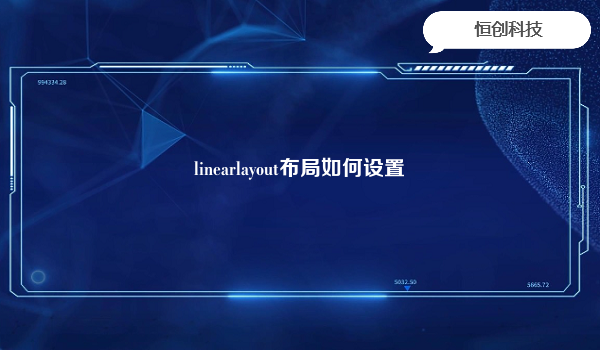






.png)

.png)

