在uniapp中,可以通过使用uni.navigateTo或uni.redirectTo方法来实现内容跳转。这两个方法都会跳转到应用中的指定页面,并可以传递参数给目标页面。
- 使用uni.navigateTo方法实现内容跳转:
uni.navigateTo({
url:'pages/targetPage',
success:function(res){
console.log(res)
},
fail:function(err){
console.log(err)
}
})
uni.redirectTo({
url:'pages/targetPage',
success:function(res){
console.log(res)
},
fail:function(err){
console.log(err)
}
})
在目标页面中,可以通过uni.getStorageSync或uni.getStorage方法获取传递过来的参数:
//目标页面中获取参数
letparams=uni.getStorageSync('key')
console.log(params)
或者
uni.getStorage({
key:'key',
success:function(res){
console.log(res.data)
},
fail:function(err){
console.log(err)
}
})
通过以上方法,可以实现在uniapp中使用接口实现内容跳转,并且传递参数给目标页面。
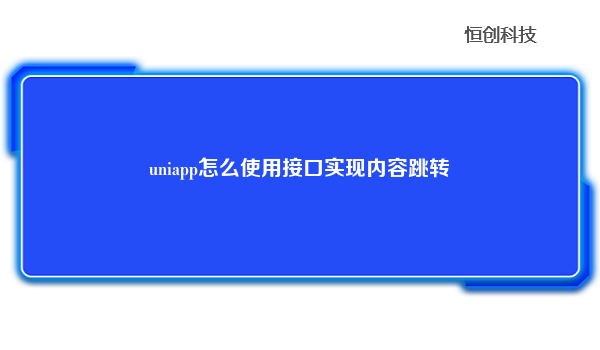






.png)

.png)

