在SSM(Spring+SpringMVC+MyBatis)框架中,配置数据库连接主要是在MyBatis的配置文件中进行。以下是配置数据库连接的步骤:
1、在MyBatis的配置文件(通常是mybatis-config.xml)中添加数据源配置:
<configuration>
<environments default="development">
<environment id="development">
<transactionManager type="JDBC"/>
<dataSource type="POOLED">
<property name="driver" value="com.mysql.jdbc.Driver"/>
<property name="url" value="jdbc:mysql://localhost:3306/mydatabase"/>
<property name="username" value="username"/>
<property name="password" value="password"/>
</dataSource>
</environment>
</environments>
</configuration>
2、在Spring的配置文件(通常是applicationContext.xml)中配置MyBatis的SqlSessionFactory:
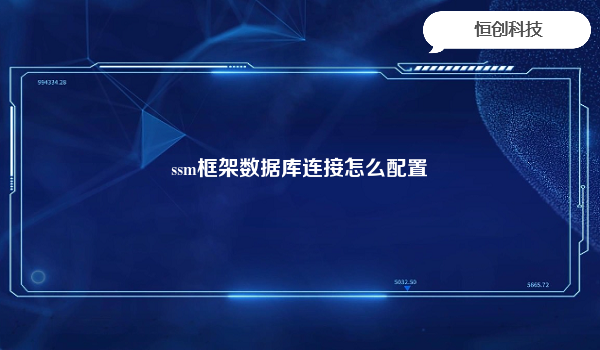
<bean id="sqlSessionFactory" class="org.mybatis.spring.SqlSessionFactoryBean">
<property name="configLocation" value="classpath:mybatis-config.xml"/>
</bean>
3、在Spring的配置文件中配置MyBatis的SqlSessionTemplate:
<bean id="sqlSessionTemplate" class="org.mybatis.spring.SqlSessionTemplate">
<constructor-arg ref="sqlSessionFactory"/>
</bean>
4、在Spring的配置文件中配置数据源连接池:
<bean id="dataSource" class="org.apache.commons.dbcp.BasicDataSource">
<property name="driverClassName" value="com.mysql.jdbc.Driver"/>
<property name="url" value="jdbc:mysql://localhost:3306/mydatabase"/>
<property name="username" value="username"/>
<property name="password" value="password"/>
</bean>
以上是配置数据库连接的基本步骤,根据实际情况可能会有一些细微的调整和配置。需要根据具体的项目需求和数据库情况进行相应的设置。






.png)

.png)

