HTML Canvas2D中的willReadFrequently属性是一个布尔值,用于控制是否将图像数据缓存在GPU内存中,当设置为true时,浏览器会尽量将图像数据缓存在GPU内存中,从而提高多个getImageData读取操作的速度。
以下是一个简单的示例,展示了如何使用willReadFrequently属性:
<!DOCTYPE html>
<html>
<head>
<style>
canvas {
border: 1px solid black;
}
</style>
</head>
<body>
<canvas id="myCanvas" width="200" height="100"></canvas>
<script>
const canvas = document.getElementById('myCanvas');
const ctx = canvas.getContext('2d');
// 绘制一个矩形
ctx.fillStyle = 'red';
ctx.fillRect(10, 10, 180, 80);
// 设置willReadFrequently属性为true
canvas.willReadFrequently = true;
// 多次调用getImageData
for (let i = 0; i < 5; i++) {
const imageData = ctx.getImageData(0, 0, canvas.width, canvas.height);
console.log(第${i + 1}次读取图像数据:, imageData);
}
</script>
</body>
</html>
在这个示例中,我们首先创建了一个canvas元素,并设置了宽度和高度,我们使用JavaScript获取了canvas的2D上下文,并在其中绘制了一个矩形,接下来,我们将willReadFrequently属性设置为true,以便浏览器尽量将图像数据缓存在GPU内存中,我们多次调用getImageData方法来读取图像数据,并将结果输出到控制台。
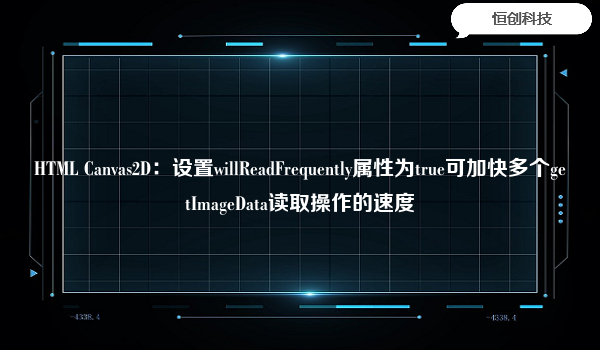
通过设置willReadFrequently属性为true,我们可以加快多个getImageData读取操作的速度,这在需要频繁读取图像数据的场景中非常有用,例如游戏开发或实时渲染。
本文地址:https://www.henghost.com/jishu/52512/






.png)

.png)

