要在Spring Boot中返回字符串而不是.html文件,您可以使用@Controller和@ResponseBody注解,以下是一个简单的示例:
1、创建一个名为StringController的控制器类,并使用@Controller注解标记它。
import org.springframework.web.bind.annotation.RequestMapping;
import org.springframework.web.bind.annotation.RestController;
@RestController
public class StringController {
}
2、在StringController类中添加一个方法,该方法使用@RequestMapping注解映射到特定的URL路径,并使用@ResponseBody注解返回字符串。
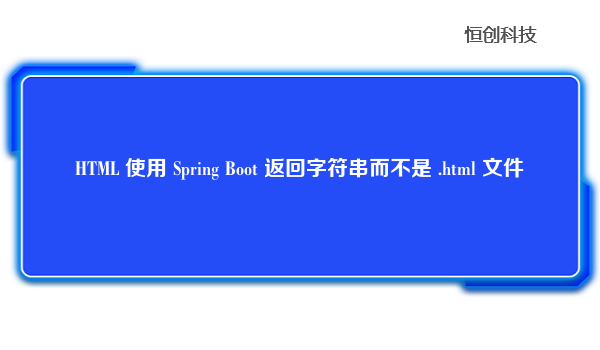
import org.springframework.web.bind.annotation.RequestMapping;
import org.springframework.web.bind.annotation.ResponseBody;
import org.springframework.web.bind.annotation.RestController;
@RestController
public class StringController {
@RequestMapping("/hello")
@ResponseBody
public String hello() {
return "<h1>Hello, World!</h1>";
}
}
在这个例子中,当用户访问/hello路径时,将返回一个包含小标题“Hello, World!”的HTML字符串。
如果您想要返回一个单元表格,可以使用以下代码:
import org.springframework.web.bind.annotation.RequestMapping;
import org.springframework.web.bind.annotation.ResponseBody;
import org.springframework.web.bind.annotation.RestController;
@RestController
public class StringController {
@RequestMapping("/table")
@ResponseBody
public String table() {
return "<table border='1'><tr><th>Header 1</th><th>Header 2</th></tr><tr><td>Row 1, Cell 1</td><td>Row 1, Cell 2</td></tr><tr><td>Row 2, Cell 1</td><td>Row 2, Cell 2</td></tr></table>";
}
}
这将返回一个包含两列和两行的简单表格。
本文地址:https://www.henghost.com/jishu/52576/






.png)

.png)

