在Android中,TableLayout中没有直接支持合并单元格的功能。但是可以通过设置TableRow中的layout_span属性来实现单元格的合并。下面是一个示例代码:
<TableLayout
android:layout_width="match_parent"
android:layout_height="wrap_content">
<TableRow>
<TextView
android:text="Cell 1"
android:layout_width="0dp"
android:layout_height="wrap_content"
android:layout_weight="1"/>
<TextView
android:text="Cell 2"
android:layout_width="0dp"
android:layout_height="wrap_content"
android:layout_weight="1"/>
<TextView
android:text="Cell 3"
android:layout_width="0dp"
android:layout_height="wrap_content"
android:layout_weight="1"/>
</TableRow>
<TableRow>
<TextView
android:text="Merged Cell"
android:layout_width="0dp"
android:layout_height="wrap_content"
android:layout_weight="2"
android:layout_span="2"/>
<TextView
android:text="Cell 4"
android:layout_width="0dp"
android:layout_height="wrap_content"
android:layout_weight="1"/>
</TableRow>
</TableLayout>
在上面的示例中,第二行的第一个单元格被合并为一个单元格,通过设置layout_span属性为2来实现合并效果。
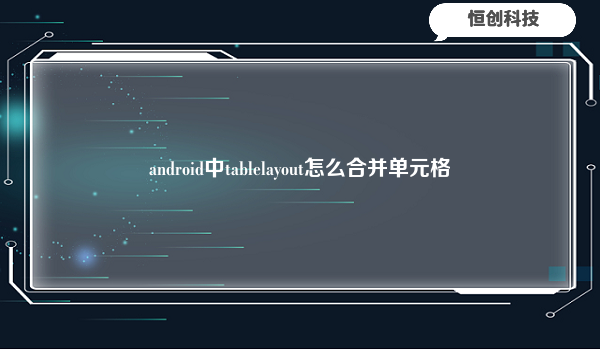






.png)

.png)

