数据分析重点. 同维度下,对不同字段聚合 groupbby(key).agg({'字段1':'aggfunc1', '字段1':'aggfunc2''..}
import numpy as np聚合函数
import pandas as pd
Aggregations refer to any data transformation that produces scalar values from arrays(输入是数组, 输出是标量值). The preceding examples have used several of them, including mean, count, min, and sum You may wonder what is going on when you invoke mean() on a GroupBy object, Many common aggregations such as those found in Table 10-1, have optimized implementations. However, you are not limited to only this set of methods.
countsummeanmedianstd, varmin, maxprodfirst, lastYou can use aggregations of your own devising and additionally call any method that is also dedined on the grouped object.
For example, you might recall that quantile computes sample quantiles of a Series or a DataFrame.
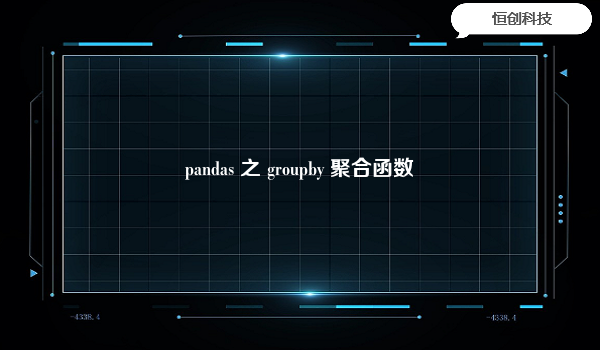
While quantile is not explicitly implemented for GroupBy, it's a Series method an thus available for use. Internally, GroupBy efficiently slices up the Series, call piece.quantile(0.9) for each piece, and then assembles those results together into the result object:
您可以使用您自己设计的聚合,并额外调用在分组对象上也禁用的任何方法。例如,您可能还记得分位数计算序列或数据流的样本分位数。虽然分位数没有显式地为GroupBy实现,但它是一个系列方法,因此可以使用。在内部,GroupBy有效地分割该系列,为每个片段调用piece.quantile(0.9),然后将这些结果组合到result对象中
df = pd.DataFrame({
'key1': 'a a b b a'.split(),
'key2': ['one', 'two', 'one', 'two', 'one'],
'data1': np.random.randn(5),
'data2': np.random.randn(5)
})
df
key1
key2
data1
data2
0
a
one
1.296733
-0.756093
1
a
two
-1.389859
-1.027718
2
b
one
-0.846801
-0.802681
3
b
two
1.200620
-1.328187
4
a
one
0.002991
-1.223807
grouped = df.groupby('key1')
grouped['data1'].quantile(0.9) # 0.9分位数
key1
a 1.037985
b 0.995878
Name: data1, dtype: float64
To use your own aggregation functions, pass any function that aggregates an array to the aggregate or agg method
def peak_to_peak(arr):
"""计算数组的极差"""
return arr.max() - arr.min()
grouped.agg(peak_to_peak) # 计算各组类的极差, 类似apply
size
tip
tip_pct
total_bill
day
smoker
Fri
No
1
2.00
0.067349
10.29
Yes
3
3.73
0.159925
34.42
Sat
No
3
8.00
0.235193
41.08
Yes
4
9.00
0.290095
47.74
Sun
No
4
4.99
0.193226
39.40
Yes
3
5.00
0.644685
38.10
Thur
No
5
5.45
0.193350
33.68
Yes
2
3.00
0.151240
32.77
You may notice that some methods like describe also work, even though they are not aggregations, strictly speaking(鸭子类型吗?):
grouped.describe() # 描述分组信息, 只会对数值相关的哦
data1
data2
count
mean
std
min
25%
50%
75%
max
count
mean
std
min
25%
50%
75%
max
key1
a
3.0
-0.030045
1.343601
-1.389859
-0.693434
0.002991
0.649862
1.296733
3.0
-1.002539
0.234871
-1.223807
-1.125762
-1.027718
-0.891905
-0.756093
b
2.0
0.176910
1.447745
-0.846801
-0.334946
0.176910
0.688765
1.200620
2.0
-1.065434
0.371589
-1.328187
-1.196811
-1.065434
-0.934057
-0.802681
I will explain in more detail what has happend here in Section 10.3 Apply: General split-apply-combine on page 302
列的多功能扩展Let's return to the tipping dataset from earlier examples. After loading it with read_csv, we add a tipping percentage column tip_pct
新增一列, tip所占的百分比
tips = pd.read_csv('../examples/tips.csv')
tips.info()
tips.head()
<class 'pandas.core.frame.DataFrame'>
RangeIndex: 244 entries, 0 to 243
Data columns (total 6 columns):
total_bill 244 non-null float64
tip 244 non-null float64
smoker 244 non-null object
day 244 non-null object
time 244 non-null object
size 244 non-null int64
dtypes: float64(2), int64(1), object(3)
memory usage: 11.5+ KB
total_bill
tip
smoker
day
time
size
0
16.99
1.01
No
Sun
Dinner
2
1
10.34
1.66
No
Sun
Dinner
3
2
21.01
3.50
No
Sun
Dinner
3
3
23.68
3.31
No
Sun
Dinner
2
4
24.59
3.61
No
Sun
Dinner
4
"新增一列 tip_pct"
tips['tip_pct'] = tips['tip'] / tips['total_bill']
tips[:6]
'新增一列 tip_pct'
total_bill
tip
smoker
day
time
size
tip_pct
0
16.99
1.01
No
Sun
Dinner
2
0.059447
1
10.34
1.66
No
Sun
Dinner
3
0.160542
2
21.01
3.50
No
Sun
Dinner
3
0.166587
3
23.68
3.31
No
Sun
Dinner
2
0.139780
4
24.59
3.61
No
Sun
Dinner
4
0.146808
5
25.29
4.71
No
Sun
Dinner
4
0.186240
As you've already seen, aggregating a Series or all of the columns of a DataFrame is a matter of using aggregate with the desired function or calling a method like mean or std. However, you may want to aggregate using a different function depending o the column, or multiple functions at once. Fortunately, this is possible to do, which i'll illustrate through a number of examples. First, i'll group the tips by day and smoker:
对Series, DataFrame 的某列or所有的一个聚合, 通常会使用一个聚合函数去映射, 然而, 你可能想要总使用不同的函数去映射不同的列. 幸运的是,这是可以做到的,我将通过一些例子来说明这一点. 首先,我将把每天的小费和吸烟者分成两组
grouped = tips.groupby(['day', 'smoker'])
Note that for descriptive statistics like those in Table 10-1, you can pass the name of the function a s a string:
grouped_pct = grouped['tip_pct']
grouped_pct.agg('mean')
day smoker
Fri No 0.151650
Yes 0.174783
Sat No 0.158048
Yes 0.147906
Sun No 0.160113
Yes 0.187250
Thur No 0.160298
Yes 0.163863
Name: tip_pct, dtype: float64
# cj 分组统计一波
grouped_pct.agg('count')
day smoker
Fri No 4
Yes 15
Sat No 45
Yes 42
Sun No 57
Yes 19
Thur No 45
Yes 17
Name: tip_pct, dtype: int64
If you pass a list of functions or function names instead, you get back a DataFrame with column names taken from the functions:
"对1or多个列, 进行1or多个聚合, 并排展开, 厉害了"
grouped_pct.agg(['mean', 'std', peak_to_peak])
'对1or多个列, 进行1or多个聚合, 并排展开, 厉害了'
mean
std
peak_to_peak
day
smoker
Fri
No
0.151650
0.028123
0.067349
Yes
0.174783
0.051293
0.159925
Sat
No
0.158048
0.039767
0.235193
Yes
0.147906
0.061375
0.290095
Sun
No
0.160113
0.042347
0.193226
Yes
0.187250
0.154134
0.644685
Thur
No
0.160298
0.038774
0.193350
Yes
0.163863
0.039389
0.151240
Here we passed a list of aggregations functions to agg to evaluate indepedently on the data groups.
You don't need to accept the names that GroupBy gives to the columns; notably(尤其) lambda functions have the name <lambda which makes them hard to identify(you can see for yourself by looking at a function's __ name__ attribute.) Thus, if you pass a list of (name, function) tuples, the first element of each tuple will be used as the DataFrame column names.
(you can think of a list of 2-tuple as an ordered mapping)
"给分组字段取别名"
grouped_pct.agg([('foo', 'mean'), ('bar', np.std)])
'给分组字段取别名'
foo
bar
day
smoker
Fri
No
0.151650
0.028123
Yes
0.174783
0.051293
Sat
No
0.158048
0.039767
Yes
0.147906
0.061375
Sun
No
0.160113
0.042347
Yes
0.187250
0.154134
Thur
No
0.160298
0.038774
Yes
0.163863
0.039389
With a DataFrame you have more options, as you can specify a list of functions to apply to all of the columns or different functions per column (对不同的列进行不同的函数映射apply). To start, suppose we wanted to compute the same three statistics for the tip_pct and total_bill columns:
functions = ['count', 'mean', 'max']
"实现对任意字段的任意操作, 分别"
result = grouped['tip_pct', 'total_bill'].agg(functions)
result
'实现对任意字段的任意操作, 分别'
tip_pct
total_bill
count
mean
max
count
mean
max
day
smoker
Fri
No
4
0.151650
0.187735
4
18.420000
22.75
Yes
15
0.174783
0.263480
15
16.813333
40.17
Sat
No
45
0.158048
0.291990
45
19.661778
48.33
Yes
42
0.147906
0.325733
42
21.276667
50.81
Sun
No
57
0.160113
0.252672
57
20.506667
48.17
Yes
19
0.187250
0.710345
19
24.120000
45.35
Thur
No
45
0.160298
0.266312
45
17.113111
41.19
Yes
17
0.163863
0.241255
17
19.190588
43.11
As you can see, the resulting DataFrame has hierarchical columns, the same as you would get aggregating each column separately and using concat to glue(粘合) the results together using the column names as the keys argument.
result['tip_pct'] # 多层索引的选取哦
count
mean
max
day
smoker
Fri
No
4
0.151650
0.187735
Yes
15
0.174783
0.263480
Sat
No
45
0.158048
0.291990
Yes
42
0.147906
0.325733
Sun
No
57
0.160113
0.252672
Yes
19
0.187250
0.710345
Thur
No
45
0.160298
0.266312
Yes
17
0.163863
0.241255
As befor, a list of tuples with custom names can be passed:
ftuples = [('Durchschnitt', 'mean'), ('Abweichung', np.var)]
grouped['tip_pct', 'total_bill'].agg(ftuples)
tip_pct
total_bill
Durchschnitt
Abweichung
Durchschnitt
Abweichung
day
smoker
Fri
No
0.151650
0.000791
18.420000
25.596333
Yes
0.174783
0.002631
16.813333
82.562438
Sat
No
0.158048
0.001581
19.661778
79.908965
Yes
0.147906
0.003767
21.276667
101.387535
Sun
No
0.160113
0.001793
20.506667
66.099980
Yes
0.187250
0.023757
24.120000
109.046044
Thur
No
0.160298
0.001503
17.113111
59.625081
Yes
0.163863
0.001551
19.190588
69.808518
Now suppose you wanted to apply potentially different functions to one or more of the columns. To do this, pass a dict to agg that contains a mapping of column names to any of the function specifications listed so far:
grouped.agg({'tip':np.max, 'size': 'sum'})
tip
size
day
smoker
Fri
No
3.50
9
Yes
4.73
31
Sat
No
9.00
115
Yes
10.00
104
Sun
No
6.00
167
Yes
6.50
49
Thur
No
6.70
112
Yes
5.00
40
grouped.agg({'tip_pct':['min', 'max', 'mean', 'std', 'sum'],
'size':'sum'})
tip_pct
size
min
max
mean
std
sum
sum
day
smoker
Fri
No
0.120385
0.187735
0.151650
0.028123
0.606602
9
Yes
0.103555
0.263480
0.174783
0.051293
2.621746
31
Sat
No
0.056797
0.291990
0.158048
0.039767
7.112145
115
Yes
0.035638
0.325733
0.147906
0.061375
6.212055
104
Sun
No
0.059447
0.252672
0.160113
0.042347
9.126438
167
Yes
0.065660
0.710345
0.187250
0.154134
3.557756
49
Thur
No
0.072961
0.266312
0.160298
0.038774
7.213414
112
Yes
0.090014
0.241255
0.163863
0.039389
2.785676
40
A DataFrame will have hierarchical columns only if multiple functions are applied to at least one column.
结果去掉行索引as_index=FalseIn all of the examples up until now, the aggregated data comes back with an index, potentially hierarchical, composed from the unique group key combinations. Since this isn't always describe, you can diable this behavior in most cases by passing as_index=False to groupby:
tips.groupby(['day', 'smoker'], as_index=False).mean()
day
smoker
total_bill
tip
size
tip_pct
0
Fri
No
18.420000
2.812500
2.250000
0.151650
1
Fri
Yes
16.813333
2.714000
2.066667
0.174783
2
Sat
No
19.661778
3.102889
2.555556
0.158048
3
Sat
Yes
21.276667
2.875476
2.476190
0.147906
4
Sun
No
20.506667
3.167895
2.929825
0.160113
5
Sun
Yes
24.120000
3.516842
2.578947
0.187250
6
Thur
No
17.113111
2.673778
2.488889
0.160298
7
Thur
Yes
19.190588
3.030000
2.352941
0.163863
Of course, it's always possible to obtain the result in this format by calling reset_index on the result. Using the as_index=False method avoids some unnecessary computations.
耐心和恒心, 总会获得回报的.






.png)

.png)

