系统:rhel 6.5
数据库:oracle 11.2.0.1
环境:asm 单实例
问题描述:安装gi执行root.sh时,报错CRS-4124,如下所示:
[root@liujun ~]# /u01/app/grid/product/11.2.0/grid/root.sh
Running Oracle 11g root.sh script...
The following environment variables are set as:
ORACLE_OWNER= grid
ORACLE_HOME= /u01/app/grid/product/11.2.0/grid
Enter the full pathname of the local bin directory: [/usr/local/bin]:
Copying dbhome to /usr/local/bin ...
Copying oraenv to /usr/local/bin ...
Copying coraenv to /usr/local/bin ...
Creating /etc/oratab file...
Entries will be added to the /etc/oratab file as needed by
Database Configuration Assistant when a database is created
Finished running generic part of root.sh script.
Now product-specific root actions will be performed.
2022-09-12 21:42:18: Checking for super user privileges
2022-09-12 21:42:18: User has super user privileges
2022-09-12 21:42:18: Parsing the host name
Using configuration parameter file: /u01/app/grid/product/11.2.0/grid/crs/install/crsconfig_params
Creating trace directory
LOCAL ADD MODE
Creating OCR keys for user 'grid', privgrp 'oinstall'..
Operation successful.
CRS-4664: Node liujun successfully pinned.
Adding daemon to inittab
CRS-4124: Oracle High Availability Services startup failed.
CRS-4000: Command Start failed, or completed with errors.
ohasd failed to start: Inappropriate ioctl for device
ohasd failed to start: Inappropriate ioctl for device at /u01/app/grid/product/11.2.0/grid/crs/install/roothas.pl line 296.
经确认,此为11.2.0.1 安装GI的经典bug.
解决方案:在执行root.sh脚本出现 Adding daemon to inittab时,立即在另一个session执行如下指令.待root.sh脚本成功后,ctrl+c结束dd命令.
[root@liujun ~]# dd if=/var/tmp/.oracle/npohasd of=/dev/null bs=1024 count=1
注意:重新执行root.sh脚本需要删除之前配置,命令如下。
[root@liujun install]# /u01/app/grid/product/11.2.0/grid/crs/install/roothas.pl -deconfig -force -verbose
2022-09-12 21:56:24: Checking for super user privileges
2022-09-12 21:56:24: User has super user privileges
2022-09-12 21:56:24: Parsing the host name
Using configuration parameter file: /u01/app/grid/product/11.2.0/grid/crs/install/crsconfig_params
CRS-4639: Could not contact Oracle High Availability Services
CRS-4000: Command Stop failed, or completed with errors.
CRS-4639: Could not contact Oracle High Availability Services
CRS-4000: Command Delete failed, or completed with errors.
CRS-4544: Unable to connect to OHAS
CRS-4000: Command Stop failed, or completed with errors.
/u01/app/grid/product/11.2.0/grid/bin/acfsdriverstate: line 51: /lib/acfstoolsdriver.sh: No such file or directory
/u01/app/grid/product/11.2.0/grid/bin/acfsdriverstate: line 51: exec: /lib/acfstoolsdriver.sh: cannot execute: No such file or directory
Successfully deconfigured Oracle Restart stack
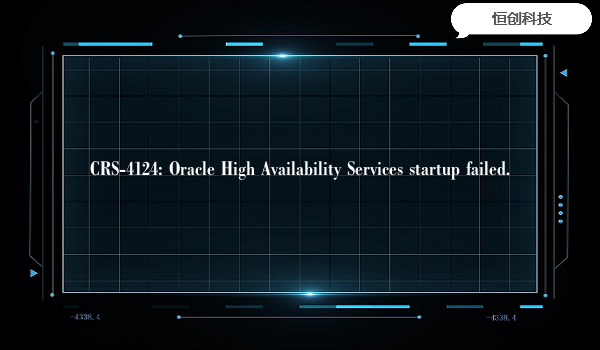
本文地址:https://www.henghost.com/jishu/8992/
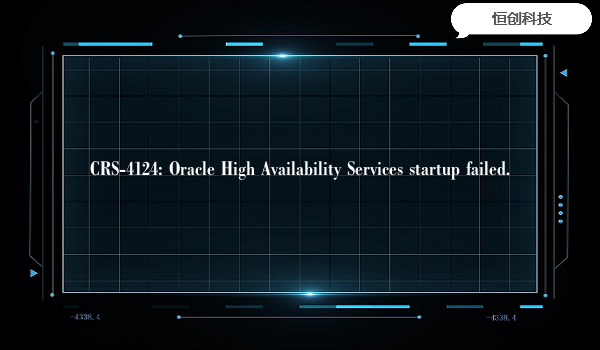






.png)

.png)

