查看方法:1、利用systemctl查看,该命令用于管理系统,语法为“systemctl status firewalld”;2、用firewall查看,可以查看防火墙的默认状态,语法为“firewall-cmd --state”。

本文操作环境:centos 7系统、Dell G3电脑。
centos7怎么查看防火墙是否运行
方法一:systemctl status firewalld
防火墙的开启、关闭、禁用命令
(1)设置开机启用防火墙:systemctl enable firewalld.service
(2)设置开机禁用防火墙:systemctl disable firewalld.service
(3)启动防火墙:systemctl start firewalld
(4)关闭防火墙:systemctl stop firewalld
(5)检查防火墙状态:systemctl status firewalld
示例如下:
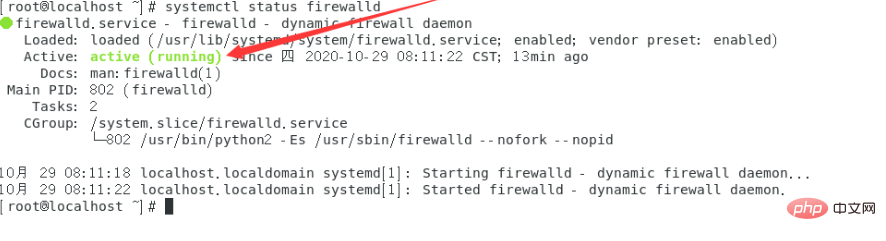
方法二:firewall-cmd --state
查看默认防火墙状态(关闭后显示notrunning,开启后显示running)
systemctl stop firewalld.service #停止firewall systemctl disable firewalld.service #禁止firewall开机启动
推荐教程:《centos教程》
以上就是centos7怎么查看防火墙是否运行的详细内容,更多请关注恒创科技其它相关文章!






.png)

.png)

